



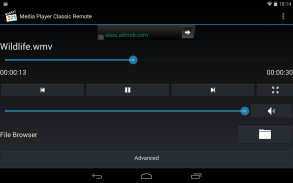
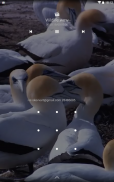





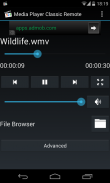
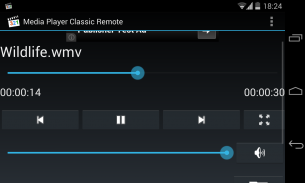






Media Player Classic Remote
Skovvart
Descrição de Media Player Classic Remote
Media Player Classic Remote lets you control Media Player Classic Home Cinema (MPC-HC) without getting up. It utilizes the built-in web interface of Media Player Classic to control the program.
Note: This goal will only ever aim to support the most recent version of Media Player Classic. If you're having issues, make sure that MPC-HC is updated. This can be done through Help -> Check for updates in MPC-HC.
It works both for mobile and tablet devices. You can control the playback from the app, from the notification-area or from the lock-screen. You also have access to all the files your computer can access, including local files but also local servers and media centers.
Features:
• Full control of playback, audio and full screen-state
• File-browser that allows for network-locations as well as allowing you to save often used favorite folder-locations
• Lock-screen playback controls
• Notification playback controls
• Automatic scanner that helps find the computer running MPC-HC
To use the app, Media Player Classic Home Cinema must be installed and running on your computer and the web interface has to be enabled.
To enable the web interface in MPC-HC, go to Options (View->Options) -> Player -> Web Interface and make sure that "Listen on port" is ticked and that "Allow access from localhost only" is NOT ticked.
After this, make sure your device is on the same network as the server and configure the server settings in the app and configure it to match your server. After this you should be good to go!
You're very welcome to contact me if there's features you're missing or if you experience any errors or deficiencies. If you liked the app, feel free to share it with your friends!
</div> <div jsname="WJz9Hc" style="display:none">Media Player Classic remoto permite controlar o Media Player Classic Home Cinema (MPC-HC) sem se levantar. Ele utiliza a interface web embutido do Media Player Classic para controlar o programa.
Nota: Esta meta será sempre apenas como objectivo apoiar a versão mais recente do Media Player Classic. Se você está tendo problemas, certifique-se de que MPC-HC é atualizado. Isto pode ser feito através da Ajuda -> Verificar atualizações no MPC-HC.
Ele funciona tanto para dispositivos móveis e tablets. Você pode controlar a reprodução a partir do aplicativo, a partir da área de notificação-a ou a partir de tela de bloqueio do. Você também terá acesso a todos os arquivos do computador podem acessar, incluindo arquivos locais, mas também os servidores locais e centros de mídia.
Características:
• Controle total da reprodução, áudio e em estado de tela cheia
• Arquivo-browser que permite a rede-locais, bem como o que lhe permite salvar muitas vezes utilizados de pasta-locais favoritos
• Controles de reprodução de tela de bloqueio
• Controles de reprodução de Notificação
• Varredor automático que ajuda a encontrar o computador que executa o MPC-HC
Para usar o aplicativo, o Media Player Classic Home Cinema deve ser instalado e funcionando em seu computador ea interface web tem que ser habilitado.
Para ativar a interface web em MPC-HC, vá para Opções (Ver-> Opções) -> Jogador -> Interface Web e certifique-se de que "escutar na porta" está marcada e que "Permitir o acesso a partir de localhost apenas" não está marcada.
Após isso, verifique se o dispositivo está ligado à mesma rede que o servidor e configurar as definições do servidor no aplicativo e configurá-lo para corresponder ao seu servidor. Após isso, você deve ser bom para ir!
Você é muito bem-vindo a contactar-me se há características que você está ausente ou se você tiver quaisquer erros ou deficiências. Se você gostou do aplicativo, sinta-se livre para compartilhá-lo com seus amigos!</div> <div class="show-more-end">


























